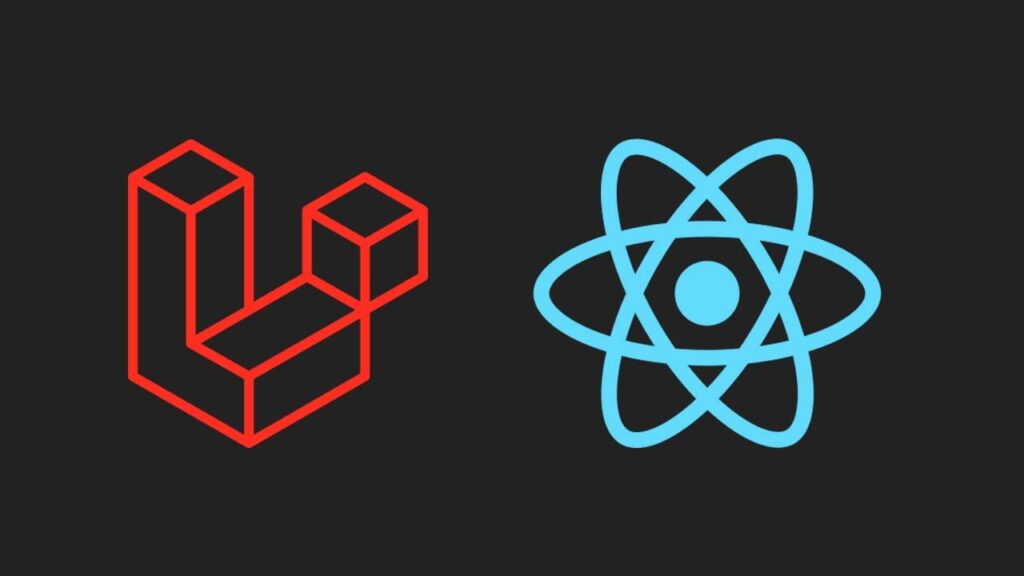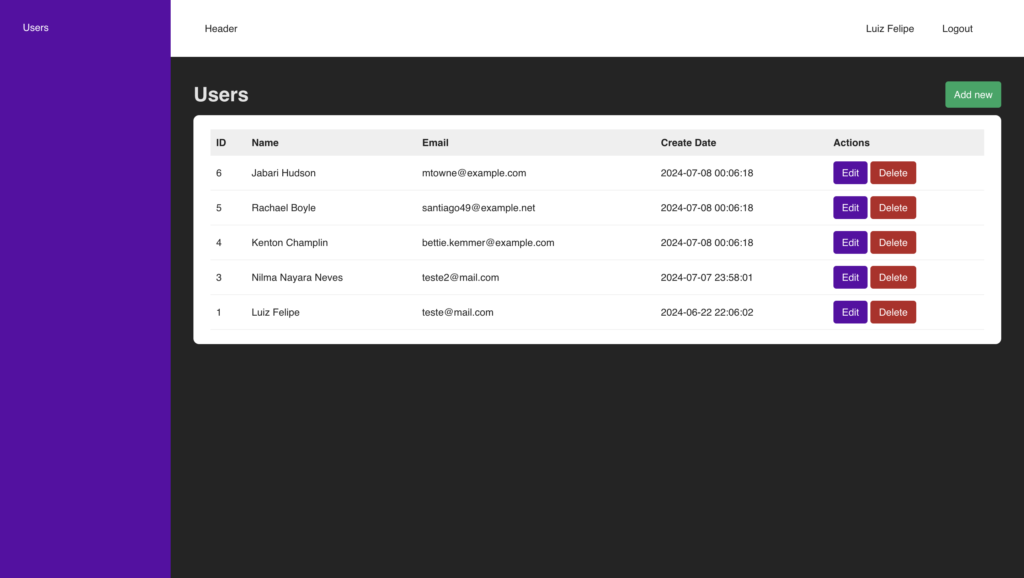Laravel is one of the most popular and widely used PHP frameworks in modern web development. With elegant and expressive syntax, it offers a refined development experience, simplifying common tasks such as routing, authentication, sessions, and caching. In this post, we will explore what Laravel is, its main features, and why it is an excellent choice for web developers of all levels.
What is Laravel?
Laravel is an open-source PHP framework created by Taylor Otwell. First released in 2011, Laravel was designed to make web development more accessible and efficient without sacrificing functionality. It follows the MVC (Model-View-Controller) pattern, which helps separate application logic from presentation, making the code more organized and easier to maintain.
Laravel’s Philosophy
Laravel’s philosophy is to provide a development experience that is enjoyable and creative. It adopts the best development practices and offers robust tools to help developers create high-quality applications with minimal frustration. The combination of clean and expressive code along with a rich collection of features makes Laravel a powerful and flexible framework.
Key Features of Laravel
Laravel comes with a range of features that make web development more efficient and enjoyable. Let’s explore some of the most notable ones:
1. Eloquent ORM
Eloquent ORM (Object-Relational Mapping) is one of Laravel’s jewels. It facilitates database interaction, allowing developers to work with database data intuitively. With Eloquent, you can perform complex queries using fluent and easy-to-understand syntax.
// Eloquent query example
$users = User::where('active', 1)->orderBy('name')->get();
2. Simple and Powerful Routing
Laravel offers a simple and flexible routing system that allows you to define routes clearly and concisely. You can define routes directly in the routes file or use controllers for better organization.
// Defining routes in the web.php file
Route::get('/', function () {
return view('welcome');
});
Route::get('/users', 'UserController@index');
3. Blade Templating Engine
Blade is Laravel’s templating engine, which allows you to create reusable layouts with clean and easy-to-use syntax. With Blade, you can use components, include partial views, and inherit layouts, making user interface construction more efficient.
<!-- Blade file example -->
<!DOCTYPE html>
<html>
<head>
<title>@yield('title')</title>
</head>
<body>
@yield('content')
</body>
</html>
4. Integrated Authentication System
Laravel comes with a ready-to-use authentication system that includes user registration, login, and password reset. This allows you to implement user authentication quickly and securely.
// Default authentication setup
php artisan make:auth
5. Middleware
Middleware are filters that you can apply to your routes to perform various checks and modifications on HTTP requests before they reach your application. Laravel makes it easy to create and use middleware for authentication, CSRF verification, and more.
// Middleware example
public function handle($request, Closure $next)
{
if ($request->age < 18) {
return redirect('home');
}
return $next($request);
}
6. Migrations and Seeding
Laravel provides an easy way to manage database schema through migrations. With migrations, you can version and control changes to the database schema safely and collaboratively.
// Migration example
Schema::create('users', function (Blueprint $table) {
$table->id();
$table->string('name');
$table->string('email')->unique();
$table->timestamps();
});
7. Queues and Scheduled Tasks
Laravel has built-in support for queues and scheduled tasks, allowing you to run tasks in the background and schedule recurring tasks easily. This is useful for sending emails, processing file uploads, and other time-consuming tasks.
// Job example
class ProcessPodcast implements ShouldQueue
{
public function handle()
{
// Processing logic
}
}
8. Artisan CLI
Artisan is Laravel’s command-line interface that offers a range of useful commands to speed up development. With Artisan, you can create controllers, models, and more with just one command.
// Artisan command example
php artisan make:controller UserController
Why Choose Laravel?
There are many PHP frameworks available, so why choose Laravel? Here are a few reasons:
1. Active Community and Support
Laravel has one of the most active communities in the PHP world. This means you have access to a vast amount of resources, including tutorials, packages, and community support. Laravel’s official documentation is extensive and well-written, making it easy to learn and troubleshoot issues.
2. Rapid Development
With its built-in tools and well-thought-out structure, Laravel allows developers to build applications quickly. Features like Eloquent ORM, Blade templating, and the integrated authentication system save a lot of development time.
3. Security
Laravel comes with several out-of-the-box security features, such as CSRF (Cross-Site Request Forgery) protection, SQL Injection prevention, and password encryption with bcrypt. This helps keep your applications secure without the need for much additional configuration.
4. Scalability
Whether for a small personal site or a large-scale enterprise application, Laravel is scalable. It supports the use of queues for long-running tasks and can be easily integrated with caching services like Redis and Memcached to improve performance.
5. Flexibility
Laravel is extremely flexible and can be used to build a variety of applications, from RESTful APIs to monolithic web applications. Its modular architecture allows you to use only the components you need, making it suitable for different types of projects.
Getting Started with Laravel
Now that you know the main features and benefits of Laravel, let’s take a look at the first steps to start developing with it.
1. Installation
To install Laravel, you need to have Composer installed on your machine. Composer is a dependency manager for PHP.
# Install Composer if you don't have it
curl -sS https://getcomposer.org/installer | php
mv composer.phar /usr/local/bin/composer
After installing Composer, you can install Laravel using the command below:
composer create-project --prefer-dist laravel/laravel myproject
2. Project Structure
After installing Laravel, you will see a directory structure like this:
myproject/
app/
bootstrap/
config/
database/
public/
resources/
routes/
storage/
tests/
vendor/
artisan
composer.json
...
Each directory and file has a specific purpose. Here are some of the most important ones:
- app/: Contains the main application code, including controllers, models, and middleware.
- config/: Contains configuration files.
- database/: Contains migrations, seeds, and the SQLite database if you choose to use it.
- resources/: Contains views, language files, and assets like CSS and JavaScript.
- routes/: Contains all route files.
- storage/: Contains logs, caches, and other files generated by the application.
- vendor/: Contains dependencies installed by Composer.
3. Initial Configuration
Before you start developing, you might want to configure some basic settings in the .env file at the root of the project. This file contains sensitive configurations such as database details, application key, and other environment-specific settings.
APP_NAME=Laravel APP_ENV=local APP_KEY=base64:... APP_DEBUG=true APP_URL=http://localhost DB_CONNECTION=mysql DB_HOST=127.0.0.1 DB_PORT=3306 DB_DATABASE=homestead DB_USERNAME=homestead DB_PASSWORD=secret
4. Development Server
Laravel comes with a built-in development server that you can use to test your application locally. To start the server, use the command:
php artisan serve
This will start the server at http://localhost:8000 by default.
5. Creating a Route and a View
Let’s create a simple route and a view to see Laravel in action. Open the routes/web.php file and add the following route:
Route::get('/hello', function () {
return view('hello');
});
Now, create a file named hello.blade.php in the resources/views directory with the following content:
<!DOCTYPE html>
<html>
<head>
<title>Hello, Laravel</title>
</head>
<body>
<h1>Hello, Laravel!</h1>
</body>
</html>
Access http://localhost:8000/hello in your browser, and you will see the message “Hello, Laravel!”.
Conclusion
Laravel is a powerful and versatile framework that can help transform your web development process. With its numerous features and active community, it is an excellent choice for both beginner and experienced developers. I hope this guide has provided a clear and useful introduction to Laravel and inspires you to explore more about this amazing framework. Happy coding!